

ProRankTracker is, like the name suggests, a rank tracking tool. It includes all the standard features any decent rank tracker should have. Daily tracking, position history charts, overview dashboard, reporting, and subaccounts. Tracked keywords can be grouped and tagged. It also has a website audit feature.
In short, all popular rank trackers – including ProRankTracker – are “accurate”. The whole concept of accuracy in rank tracking is a mix of marketing fluff and a lack of proper understanding of how search engines work. If you are interested in more detailed explanation of rank tracking accuracy read this article.

The dashboard is well designed. After signing in, you can just take one look and you know if your site is doing ok. At the top, there are three small widgets showing how many phrases went up, stayed on the same position, and how many have dropped.
Below, there is a Current Rankings widget. It shows your rankings distribution. How many keywords are in Top1, Top3, Top10, and so on. At the bottom of the page, there are two tables – the biggest jumps and the biggest drops.

This view shows how many of your urls are visible in SERPs, and which url is ranking for which keywords. The Current rankings widget visible in here is a bit redundant – it is the exact same information as on the main dashboard. What I miss here is the possibility to draw a chart with positions history for all keywords for any given url (Biased note: this is possible in MonitLabs).

As you can see in the picture above this is just a table with all the tracked keywords along with basic data.

This view is very useful. You can see a full ranking (Top10, Top20, or Top100) for any keyword for any given day. After clicking on a table row we will see a position-history chart for selected url and keyword.
Biased Note!
In MonitLabs you are also able to see this data. You can even search for any domain or url within selected days using our index. You can also add multiple domains and urls to one chart to compare them.

Audits can be done as a one-time thing or you can schedule them on a frequency you need. Each audit, when ready, can be displayed in two modes: simplified – for a quick overview, and full – for more in-depth analysis. The picture above shows the simplified view. I find this view to be much more useful and better organized. It shows you the most important issues with quite precise TODO items. The last thing is somehow problematic for many other tools that show just too many, too general advice.
Having that said, remember that tools are just tools, and not every suggestion they give you is good. For example, I had this TODO item for an eCommerce website.
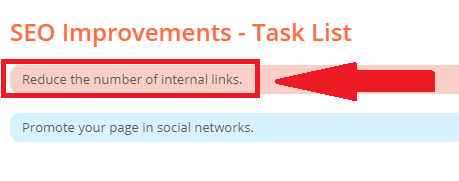
It is no brainer that eCommerce websites usually have a lot of internal links. Trying to blindly follow all the suggestions from any seo audit tool may end up not very well. Just keep that in mind, this applies not only to ProRankTracker.
Full audit is split into five tabs: Overview, Tech & Meta, Structure, Content, and Pages.
The main problem I had with laying things out this way, is I am not able to quickly identify the most important problems my website has. I would like to have a place where I can just list all the TODO items and start working on fixes. But maybe that’s just me.
Overview

Just a total score along with scores for other sections. Historical Optimization Chart in here is pretty handy. You can easily see how quickly you or your team are making progress.
Tech & Meta

All the stuff related to technical SEO like meta descriptions, titles, h1 tags, missing image descriptions, and all the rest you can find here. For each category of a potential problem, you can see in how many places on your website this problem appears. When you click on it you will be presented with the details for each of these places so you could fix it.
Big plus – you can identify all slow-loading landing pages this way.
Structure

Structure tab shows you how many pages you have, your most popular anchors, link errors, redirect loops, etc.
Content

Content tab shows you things related to content and keyword optimization. I am not a big fan of keyword optimization because in today’s SEO it is going to be less and less important. The things I find useful are discovering duplicate content and list with all the pages without text.
Pages

A detailed url view with several subviews. It lets you inspect any potential problems shown by the rest of the described views but from the perspective of specific url. You can also see how well the selected page is optimized for any given keyword. I think this last feature has very limited value because the way Google works has changed significantly in the last few years.
In the last two tabs, you can discover other phrases for which the selected page is ranking.

Like you can see in the picture above, this feature lists the suggested phrases for each of the keywords you track. There is no search volume or CPC data attached to these suggestions. You can only add them to the list of keywords you track.
ProRankTracker has both. You can create subaccounts for your employees and/or your customers. Permissions for each subaccount can be customized.
There are several types of reports. For starters, you can pdf-export on-page SEO audit described above.
For rankings data, here is a complete list of ProRankTracker reports:

All the reports can be downloaded to your hard drive or saved directly to your Dropbox or Google Drive account.
There are a few basic settings for customizing your reports. You can change the header, footer, and choose a color scheme. I did not find any way to add your own logo. Their main website also does not specify any info about White Labeling so I assume there is no White Label option in PRT.
ProRankTracker has two mobile apps for Android. The first one for you, to manage your account, and the second one for your customers.
If you are using WordPress and you want to inspect your rankings directly from your WP dashboard then you can use their WordPress plugin.
The thing to note is ProRankTracker does not integrate with Google Analytics and Google Search Console. For me, it is not a problem but if you like to have all the data under one roof then keep that in mind.
ProRankTracker is a very decent rank tracker. It offers nice reporting features, integrates with Google Drive and Dropbox, has two mobile apps, and a plugin for WordPress. With entry-level plan for $25 with 200 keywords included its pricing is somewhere in the mid-level of the industry standard.
If you would like to save some money then you may be interested in MonitLabs (I am the founder). It has most of the ProRankTracker features and some unique ones. You can track 25 keywords for free and prices for paid plans are the lowest on the market.